Small to medium sized manufacturers and distributors are forced into examining their operational capabilities with environmental changes and growth. This could be a new generation of ownership, need for outside investment to fuel growth plans, selling new suppliers on product-line exclusivity, bringing on new customers with complex requirements, converting or adding new channels (on-line vs. distribution vs. retail) or competitors gaining market-share because of low-cost distribution models. Frequently, a tipping point is reached with struggles through the latest peak season, resulting in the need for operational changes that will ease growing pains.
Inevitably, this causes some reflection on internal capabilities.
- Can my warehouse handle the increased business that we are projecting? How many warehouse employees will we need to hire? Could we hire enough resources to keep up with the business; is there a point of diminishing returns? Ultimately, what is our cost of processing an order and how does it change with volume?
- Can we react quickly enough to changing variables within our business? How quickly can we react when our key performance indicators fall outside of acceptable tolerances?
- What areas of our business are affected by compliance: customers, shippers, government?
- Are we cost-effectively managing compliance? Do we have documented, adequate warehouse processes in place to feed our compliance systems?
- Should we take on a new set of suppliers to offer a broader product line to our customers? Can the warehouse handle more SKUs? How many? What is our capacity?
- How does our operational performance compare with the rest of the industry? Are we getting scale from our operations? How does our scalability affect shareholder value?
- Should we consider outsourcing our logistics to a 3PL?
There is an underlying “chicken and egg” scenario that arises from these questions; measuring a company’s warehouse operational effectiveness requires the tools to do so. Data needs to be captured in real-time at a warehouse functional level to objectify the answers and empower decision making. For example, how can a company compare efficiency levels between multiple distribution channels without understanding the average time it takes to pick an order? These kinds of questions will never be answered without real-time data collection or time-in-motion studies over a period of time.
Large Manufacturers
The implementation of real-time data collection in a warehouse is a foregone conclusion in large organizations. In fact, they recognize that not all data collection systems are created equal. They know that the only way to achieve “best in class” is to implement a WMS (warehouse management system) that will not only collect data, but optimize warehouse processes.
Unlike small to mid-sized manufacturers, large manufacturers spend significant amounts of money on data analysis. Specifically, they leverage experts in the field to understand optimal warehouse layout, volumetric calculations, engineered labor standards by warehouse task, and equipment utilization. This data preparation enables them to predict optimal process flow in their distribution center, combined with changes in facilities layout and network optimization.
The result of this analysis is the investment of millions of dollars in Tier 1 Supply Chain Execution (SCE) software with mass customizations to ensure that these processes are tightly followed. This benefits the large manufacturer through the synchronization of disparate warehouse tasks for improved equipment and labor utilization. In addition, optimized processes result in seconds shaved off individual tasks and significant, aggregate bottom-line savings.
Small to Medium-Sized Businesses
It is astounding that many small to medium-sized manufacturers and distributors are still collecting data using pen and paper. The implication is not only that they don’t have adequate data for complex decision making; they also don’t have the tools to improve warehouse processes and thus cannot effectively drive costs out of their operations.
Most small to medium-sized businesses understand the need for change, which is often triggered by the catalysts described earlier in this post. However, given that small to mid-sized businesses are not prepared to significantly invest in the up-front discovery process in the same way as their large organization counterparts, the task shifts to mid-tier SCE vendors to not only differentiate their products, but to educate SMEs on their decision making.
As a result, the small to mid-sized business SCE software buying process becomes daunting for both the vendor and customer, given that there are hundreds of small to medium-sized applications on the market with differing value propositions. Competitive pressure and lack of buyer knowledge can result in misleading expectations during the sales process, thus dissatisfaction for both parties during the implementation phase of the project.
Small to mid-sized businesses can also benefit significantly from the improved processes available within SCE applications (in addition to data collection). However, the small to mid-sized business does not have the capital or internal resources to shepherd in a large-scale SCE implementation (of similar magnitude to the large business). This means that they need to seek alternative solutions to the Tier 1 providers that can provide similar benefits with reduced up-front costs and reduced stress on the small to mid-sized organization during the implementation phase of the project.
Contact us to learn more about how Supply Chain Execution (SCE) software can help your warehouse operate at maximum efficiency.
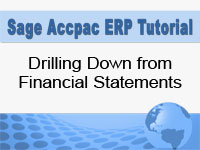






 Download our corporate brochure for more facts about us, our
clients and our solutions.
Download our corporate brochure for more facts about us, our
clients and our solutions.
 Driving Revenue Growth 1
Driving Revenue Growth 1 Satisfying Customers 1
Satisfying Customers 1