Market Segmentation is an age old marketing practice that helps a business determine exactly who buys their product and how they go about doing it. Behavioral, demographic, psychographic and geographic data is captured and analyzed to learn every aspect of your current and potential customers. In the past, collecting that data often meant hiring a market research firm and spending thousands of dollars. Not so anymore. Business Intelligence (BI) in conjunction with Customer Relationship Management (CRM) software has tools to help you to map the needs, wants and patterns of your potential customers so that you can effectively capture business.
Behavioral data is critical to understanding the buying patterns your customers’ exhibit. Let’s take the example of a company that sells solar panels. They know that a customer calls for an estimate then either buys, compares or waits. They don’t know all of the things that the customer may do before making the call for an estimate. Do they research online, look on Angie’s List or refer to the yellow pages? Your CRM software can be used to track your customers’ responses to these questions and, over time, a clear trend will emerge. Understanding those patterns can help you to focus your marketing on the areas that work and track customers throughout the entire buying cycle.
Demographic and psycho-graphic information can help you to know exactly who is buying from you. Where do they live? How old are they? What is their social class, lifestyle or personality? Your existing customer base is the perfect source of this information. Begin asking your customers specific questions that will narrow down the profile of your perfect customers. Most CRM software has prompts for this data already built in. Once you start asking, it’s just a matter of running a report or viewing a BI dashboard for the complete picture.
Geographical information may be the easiest to capture and report. Where are your customers calling from? Do you see concentrations in certain areas? This component will tell you where to market your products. BI can show you a real-time view of the geographic locations of everyone that has bought from you within a specified period of time. If you find that most of your customers are focused in the Midwest, you might want to only market to that area of the country until expansion is necessary.
Capturing behavioral, demographic, psychographic and geographic information is only helpful if you have the technology to help you analyze that data. Business Intelligence is a flexible tool that can combine all four factors into a master view so that your marketing can be targeted and timely. Your marketing money will be spent on initiatives that are proven lead sources and your sales will reflect it.
If you enjoyed this article, you may want to review our white paper, “How Better Analytics can Lead your Business to Higher Profits”.
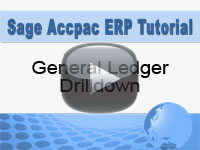


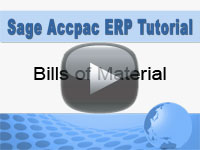



 Download our corporate brochure for more facts about us, our
clients and our solutions.
Download our corporate brochure for more facts about us, our
clients and our solutions.
 Driving Revenue Growth 1
Driving Revenue Growth 1 Satisfying Customers 1
Satisfying Customers 1