One of the newest and nicest features in Sage Pro ERP is the ability to have access to favorite screens directly on the Sage Pro
ERP desktop.
The concept is very similar to having “Favorites” in Internet Explorer. In Internet Explorer, these are the places that are frequented
by a user. By setting these internet addresses up as “Favorites”, it makes it easy to get to the website. In a similar way, in Sage
Pro ERP, “Favorites” are screens that are used on a regular basis by a user and, by setting the screens as favorites, it makes them
easy to access.
There are a couple of reasons why Favorites were so important to include in Sage Pro ERP. The first reason is that users have been asking for something
like this. Favorites also give the user another layer of flexibility as to the setup of their desktop. Additionally, perhaps most importantly, Favorites
make it easier for people to do their tasks and inquiries within Sage Pro ERP.
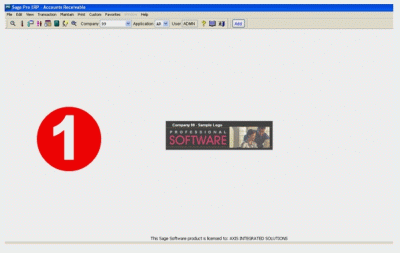
1.This is the screen before any favorites have been added.
Once security is established, Favorites are very easy to setup.
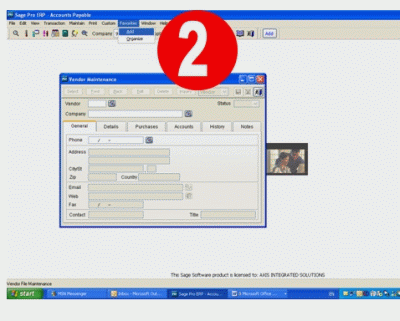
2. While the user is in the screen that they want added to their Favorites, they simply clicks on the Favorites toolbar and selects Add.
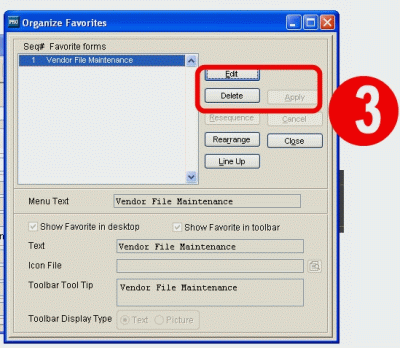
3.The user selects Apply, and then Close.
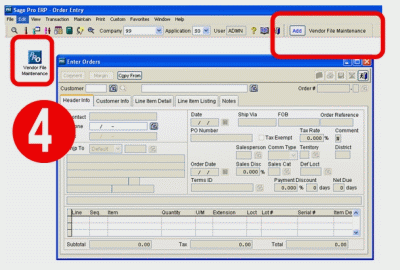
4.It is now added to their Favorites listing and shows on their desktop.
Favorites can be set up for each individual user and are module independent. A user can access any screen on the Favorites list from within any
module.
For example, a user is entering a sales order and wants to check some information for an Accounts Payable vendor. If the Vendor File Maintenance
screen is set as a favorite, they can simply click on the Vendor File Maintenance favorite while still in sales orders. Prior to having Favorites,
the user would have to finish entering the sales order, then go to the Accounts Payable module, and then go to the Vendor File Maintenance screen.
Now, the user no longer needs to close Sales Orders and go into Accounts Payable, they can access the information about the vendor from the Favorites
listing within the Sales Order module.
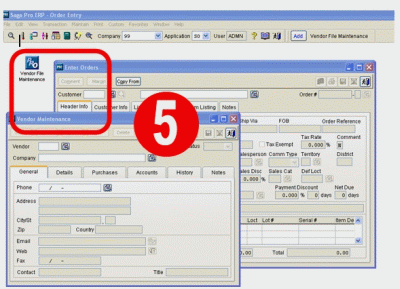
5.As shown above, the Vendor Maintenance is open as is the Order Entry screen.
In Sage Pro ERP 7.3b and earlier versions that have the Favorites option, there are only a few drawbacks to Favorites. The first one is that reports
can not be set up to be Favorites. Secondly, the data drillers can not be Favorites. With the release of Sage Pro ERP 7.4, both reports and data
drillers can now be Favorites.
The System Administrator can decide if a user has the ability to set up his/her Favorites by giving the user the rights to it.
A user can have as many favorites as the desktop real estate will allow.



 Download our corporate brochure for more facts about us, our
clients and our solutions.
Download our corporate brochure for more facts about us, our
clients and our solutions.
 Driving Revenue Growth 1
Driving Revenue Growth 1 Satisfying Customers 1
Satisfying Customers 1