In the latest release of Sage Pro ERP 7.4, there are 12 new features in Accounts Payable that provide flexibility, better reporting, and much more to this very important module. This article will focus on six of the new features, which range from the ability to expand the invoice number to editing the void date on a check.
Let’s start with one of the best ideas yet. The first new feature is one of the most convenient additions and is the ability to increase the size of the invoice number from 10 to 15 characters without requiring any changes to programs or screens. The invoice number is expanded in the data dictionary in System Manger.
The second new feature is the ability to enter descriptions and notes on each distribution line. Select Transactions > Enter Payables and enter all the pertinent information in the Invoice tab.
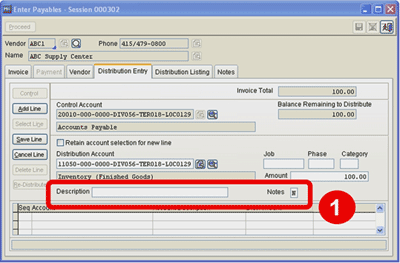
1.After entering the distribution amount, the user will be able to type in a description of the transaction as well as any notes they may want to add. Each distribution line can have its own unique description and notes, which makes it easier to determine what the distribution is for.
If we stay on the Distribution Entry tab, the third new feature can be found and it is the ability to retain the account selection for new lines.
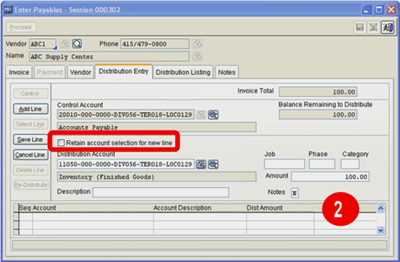
2.When this box is checked, any subsequent distribution lines for this invoice will use this distribution account instead of the default account from the vendor file. This allows the user flexibility and reduces mistakes for vendors that have more than one distribution account.
This is a useful feature when a company has a General Ledger chart of accounts that includes departments. A user can use this new feature to assign the General Ledger account number and then change the department number on each subsequent line.
For example: Let’s say that there is one main segment in the account number for office supplies, and then a department number for sales, general office, warehouse and plant. The main segment is 6010, and the department segments are as follows:
- Sales is department 100
- General office is department 200
- Warehouse is department 300
- Plant is department 400
This provides for four different General Ledger account numbers: 6010-100, 6010-200, 6010-300 and 6010-400.
When the user checks the box “Retain account selection for new line”, using our example, they would only have to change the department numbers.
The fourth new feature is the ability to print an aged payable report for a particular General Ledger account number.
To print this report, select Print > Payables Report > Aged Payables.
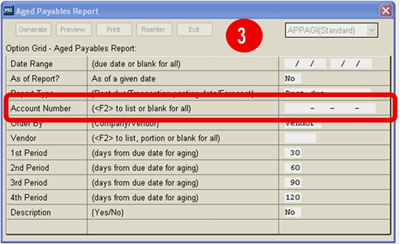
3. Enter the pertinent information on the option grid. If the report is to show all of the General Ledger accounts, leave this option as is. But, if the report is to show only a particular account, then enter that account number (which can be either the control account or a distribution account).
The fifth new feature is one that will save time for many users because there is now an option to void a payable at the same time that a check is voided.
Select Transactions > Void Checks/Direct Payment.
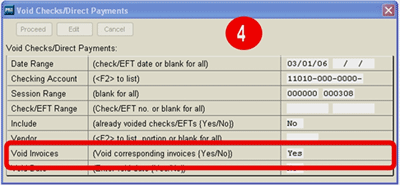
4. Enter the criteria that is appropriate in the option grid, making sure to change “Void Invoices” to Yes, and click on Proceed.
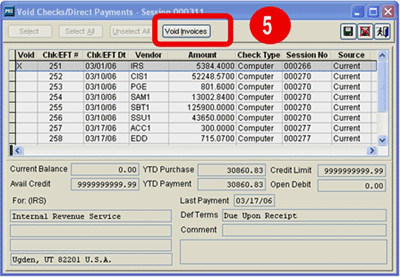
5.Select the check that is to be voided by hitting the space bar to select and unselect the check. Then click on the Void Invoices button.
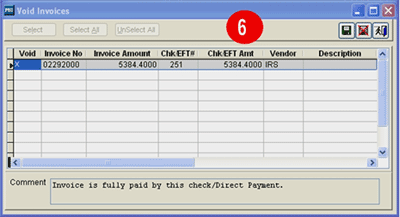
6. Select the invoice that is to be voided by hitting the space bar. Click on the green save button and the system brings us back at the Void Checks/Direct Payments screen. Click on the green save.
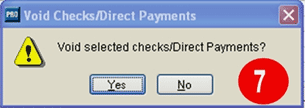
7. Select Yes to complete the check voiding process.
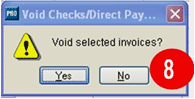
8. Select Yes to void any associated invoices.
The sixth new feature also pertains to voiding checks and direct payments because a user can now edit the void date. This allows the user to control which fiscal period records the void, which is useful in creating reversing entries.
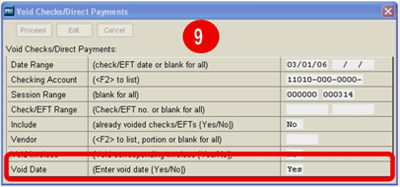
9. If the void date is different than the current date, select Yes.
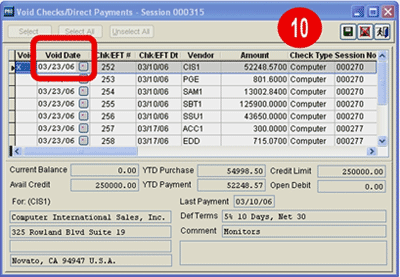
10. Enter the void date next to the check number. Proceed as described above.
These new features bring flexibility, powerful reporting options, and clarity of entry to Accounts Payable. And, we’re not done yet! Stay tuned for the next installment when we look at the rest of the new features in Accounts Payable.
If you have any questions or need additional assistance, please contact your AXIS consultant or email us at info@axisglobalpartners.com for more information



 Download our corporate brochure for more facts about us, our
clients and our solutions.
Download our corporate brochure for more facts about us, our
clients and our solutions.
 Driving Revenue Growth 1
Driving Revenue Growth 1 Satisfying Customers 1
Satisfying Customers 1